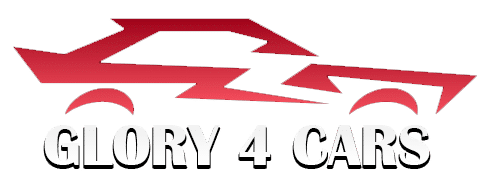Troubleshooting Common Car Audio Problems: Solutions and Tips
Car audio issues can be a huge frustration – no music on road trips or during daily commutes! This article will help you troubleshoot common car audio problems.
First, figure out the issue. Is there no sound? Is it distorted or staticky? Knowing the problem can save time and effort when finding a fix.
One cause of car audio issues is wiring. Wires can become loose or worn due to vibrations and temp changes. Check the connections and make sure they are secure. This can often solve problems like intermittent sound or complete audio failure.
Another potential cause is a blown fuse. If the sound system suddenly stops, the amplifier or head unit could have a blown fuse. Replace it with one of the same rating and your music should return.
Also, outdated software or firmware can affect compatibility between the car’s audio system and external devices. Updating these components regularly can ensure smooth integration and avoid compatibility issues.
Pro Tip: Regularly maintain and inspect your car’s audio system to prevent problems and extend its lifespan. Catching small issues quickly can save you from costly repairs later.

Understanding common car audio problems
Is your car audio system not working properly?
Check loose connections or damaged wires for distortion, static, or low volume. A blown fuse or a faulty head unit may also cause no sound at all. Inspect the fuses and replace if necessary.
Inconsistent sound output could mean a malfunctioning amplifier or damaged speaker wiring. Examine the amp and speaker connections.
Bluetooth connectivity issues? Restart both your device and car’s audio system. Updating firmware might help too.
CD player skipping tracks or not ejecting discs? Clean the lens with specialized cleaning tools. Seek professional help for mechanical repairs.
Lastly, read the car’s manual for specific troubleshooting steps.
Troubleshooting steps for common car audio problems
- Inspect your cables and connectors. Make sure they’re plugged in securely. Loose connections can cause audio issues.
- Test your speakers. Swap ones that aren’t working with ones that are. This will help see if the problem is with the speaker or the audio source/amp.
- Verify the audio source. See if the issue is with the audio source by trying it on another device, like a different radio station or CD. If the problem still exists, then it’s likely the car audio system.
- Check the fuses. A blown fuse can disrupt power supply to the car audio system. Find the relevant fuse and check if it needs replacing.
- Consult a professional. If troubleshooting steps don’t work, seek professional help. A certified car audio technician will have the skills to diagnose and fix complex problems, and may need specialized tools.
- Maintain your car audio system. It can prevent many common issues from happening.
Trivia: Poorly grounded components are often the cause of car audio issues.
Step-by-step instructions for troubleshooting each problem
My buddy had an issue with his car audio system. He examined connections, but still couldn’t sort out why his left speaker was making distorted sound.
So, he called a car audio specialist. The technician was thorough. He checked the entire system and found a loose connection between the head unit and amplifier. One of the RCA cables had slipped out slightly from its socket.
After re-connecting everything, the audio system worked properly again. This shows how even small matters can cause considerable problems with car audio. It’s important to take all necessary troubleshooting steps and get help from pros when needed. Plus, keep your system clean and away from extreme temperature or humidity!
Conclusion
In short, troubleshooting car audio issues needs patience and a methodical approach. By using the steps in this article, you can easily solve car audio problems.
- First, check the connections. Loose or faulty cables usually cause distorted sound or no sound at all. Securely link the cables, and make sure they are undamaged.
- Next, inspect the speakers. They can deteriorate or get damaged, resulting in poor sound. Check for physical damage or wear and tear. Replacing them may improve sound quality.
- Make sure your audio source is working. Whether CD player, radio, or Bluetooth connection, verify it is operating and compatible with your car’s audio system.
- Software glitches or outdated firmware can also create audio problems. Check for updates and install them if needed.
- Finally, seek help from a technician if everything fails. They have the expertise and tools to diagnose and repair complex audio issues that require specialized knowledge.

Additional resources and tips for car audio troubleshooting
- Check the connections. Ensure audio cables are firmly connected to the car stereo system. Loose connections can lead to no sound or distorted sound. Verify the connection of speakers too.
- Inspect the fuses. Defective fuses can stop power supply to the car audio system, resulting in malfunctioning or no sound. Check and replace any blown fuses.
- Test with different sources. If you’re having issues with a specific audio source, like a CD or USB, try connecting a different source. See if the problem lies in the original device.
- Update firmware/software. Outdated firmware or software can create compatibility issues and affect car audio performance. Visit the manufacturer’s website to check for updates and follow the instructions.
- Seek professional assistance. If you’ve tried all the options without success, consult a car audio technician. They have experience diagnosing and fixing complex audio problems.
Some advice: Tune your car audio system. Adjust settings to match your preferences while keeping clarity and avoiding distortion.
Stay patient throughout the process. This way you can identify and resolve any underlying issues. Also, use online forums, car audio manuals, and video tutorials. This boosts your knowledge and increases chances of fixing common car audio problems.
Frequently Asked Questions
Q1: My car audio system is not producing any sound. What could be the possible issue?
A1: There are a few potential causes for this problem. First, check if the volume is turned up and if the mute button is off. Additionally, ensure that the speakers are properly connected and not damaged. If everything seems fine, inspect the wiring and connections, as loose or faulty wiring can also result in no audio output.
Q2: Why is there a persistent buzzing or static noise coming from my car speakers?
A2: The buzzing or static noise is often caused by a poor ground connection. Make sure the grounding wire is securely connected to a metal surface and free from corrosion. If the issue persists, it could be due to a damaged amplifier or interference from other electrical devices. Consider seeking professional assistance for further diagnosis.
Q3: Only one of my car speakers is working. How can I fix this?
A3: If only one speaker is functioning, there might be an issue with the wiring or the speaker itself. First, check the connections between the audio source and the speaker. Swap the speaker with another working one to determine if the problem lies with the speaker or the wiring. If it’s the speaker, it may need to be replaced. If it’s the wiring, ensure it is securely connected or consider consulting a professional.
Q4: The audio quality from my car speakers is poor. What can I do to improve it?
A4: Poor audio quality could stem from various factors. To enhance the sound, ensure that the audio source is of high quality. You can also adjust the equalizer settings to fine-tune the sound output. Consider upgrading your car speakers or adding an amplifier to improve overall audio performance. Consulting a car audio specialist can further assist in optimizing your audio system.
Q5: How do I troubleshoot a CD player that keeps skipping or won’t play discs?
A5: CD skipping or playback issues can indicate a dirty or scratched disc. Clean the CD surface gently and try again. If the problem persists, the CD player’s laser lens may require cleaning using a specialized cleaning kit. In some cases, the CD player might be malfunctioning and might need professional repair or replacement.
Q6: Why does my car audio system lose radio signal frequently?
A6: Frequent signal loss can occur due to poor reception or antenna issues. Check the antenna connection to ensure it is securely attached. If the antenna is damaged or corroded, it may need replacement. In areas with weak signals, consider installing a signal amplifier or using a different antenna to improve radio reception.