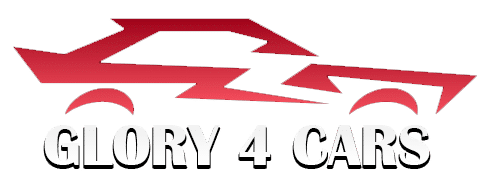How to Turn Off Stabilitrak
The Stabilitrak and Traction Control System (TCS) are crucial when it comes to vehicles’ safety. Stabilitrak and TCS limit wheel spin, which keeps the vehicle driving safely and securely, especially in adverse weather conditions.
However, if you’re driving through steep icy hell or are trying to escape the freezing zone, your vehicle might get stuck. Thus far, you need to learn how to turn off the Stabilitrak system.
The Stabilitrak is usually deactivated in such delicate situations so the vehicle does not lose power. You will need a jack to get out of that situation and turning off the Stabilitrak will help you tackle the situation.
In this article, we have provided several ways of disabling this. The methods vary from car to car and from model to model but we have tried to include all the available vehicles.

Note: We don’t recommend turning off Stabilitrak unless you have a very good reason to do so.
Turning off Stabilitrak in Different Vehicles
Disabling Stabilitrak is one of the most asked questions by car owners. So let’s learn how to deactivate traction control in your model:
FIAT, RAM, Dodge Jeep, and Chrysler
This process is done when the engine is running but the vehicle is stopped.
- To turn off the TCS and Stabilitrak, you just need to press the ESC button, usually located at the center of the console.
- Press the button for about 5 seconds and listen to a chime as an outcome. You will then see ESC OFF on the instrument cluster.
Chevrolet and GMC
If you own a Chevrolet or GMC, you need to press the center button. Check the button in the center stack. You will see this quite easily if the car has wiggly lines.
- Press and hold the button. After a few seconds of holding the button, you should see the traction control lights.
- Go through the instrument lister and you will see this. A DCI message will be displayed there. GMC Sierra 2018 owners can easily understand what we’re talking about.
- Once you’re done with that, the Stabilitrak of the vehicle will turn on automatically. This will happen if the car exceeds 56 km/h. Note that the traction control will be switched off too.
Ford
Those who own Ford and similar cars will need to go through the process discussed below to turn off the traction control.
That said, the entire process is subject to the model of your Ford.
- To disable the Stabilitrak, first, you have to press the traction control button. Press and hold the control button for a while. This should deactivate the traction control.
- In some cases, however, you may have to go through the menu of the model. The steering wheel controls will play significant roles here. You can easily make your way by using the steering wheel controls on the cluster of the instrument.
- Check the left side of the steering wheel. There is a black arrow that usually faces the left. Press it and scroll down with the aid of the down arrow. The point here is to find the SETTINGS.
- Once you get to the SETTINGS, select OK. This will lead you to some other options. Go through the options and select DRIVER ASSIST. Note that in this case, you’re pressing the OK button.
- After pressing it, you will see the TRACTION Control option right there. Now you’ll have completed the process. All that’s remaining is to check the steering wheel again and then press ok.
Toyota
Toyota owners should be glad as the process is far easier. There is a VSC button on your Toyota model.
- Place your hand on it and push. Keep holding for a few seconds. Don’t release fast. This will get the job done: disabling the VSC as well as the TRAC.
- Once you’re done with the process, you will see the VSC OFF displaying along with the TRAC off indicators.
Volkswagens
Speaking of Volkswagen’s and identical cars, the process can be a little different. But will tell you how to deactivate the traction control in your vehicle.
- First up, you need to turn your car into accessory mode. Note that you will have to keep the ignition on without turning on the engine.
- Once you’re done with accessory mode, go through the lights and get your hands on the hazard warning lights.
- For those who don’t know what that means; don’t worry. You just need to locate the triangle button.
- Push the triangle button and the hazard warning lights will get turned on in return. Now you can move onto the next step.
- Once you’re done turning on the hazard warning lights, make your move and press the gas pedal. Press the gas pedal once for the first time, and then repeat the process 4 times more. Overall, you have to press the gas pedal 5 times.
- After pressing the gas pedal, the vehicle will move forward up to about 5 feet and then the Traction Control will turn back on without further ado. It will be activated automatically by the vehicle.
- However, this does not happen in every VW’s. There might be differences depending on the model of your VW’s.

TIP: When you want to disable the Stabilitrak; you have to check through the regular safety features of your car again. Usually, some of the safety features of the vehicle get deactivated if you execute this process. For instance, if you have a trailer sway control, it will get deactivated. Therefore, you will have to re-activate them again to enjoy safe journeys.
The Bottom Line
Now that you understand how to turn off Stabilitrak, you can simply go through the settings of your model and do it. The process does not necessarily need any helping hand. Just be sure to check the safety features afterward and you’ll be fine.